STEP 1
Visit our website at www.mt-at.org.
STEP 2
Click on the ‘Borrow Equipment’ tab at the top of the page.

STEP 3
Under the ‘Get Started’ list on the right-hand side, click on ‘Create Account’.
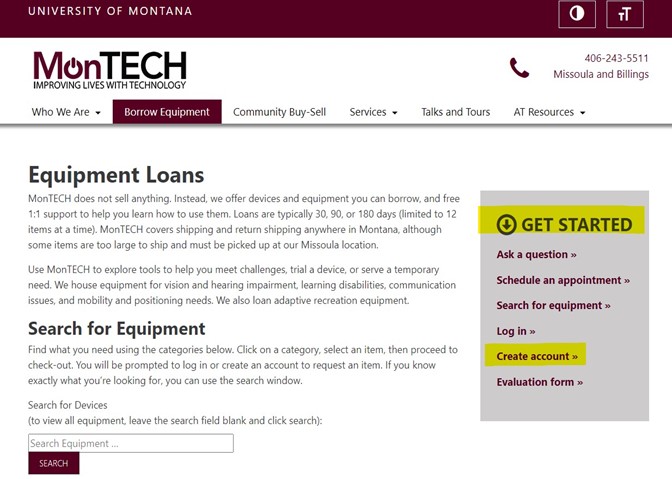
STEP 4
Make sure to fill out all of the required fields and check the ‘I DO AGREE’ box at the bottom of the page. Once complete, click ‘Request Account’. You are now ready to login and check out equipment.
